Connecting to an analog output device
You can connect the headphone amplifier to an analog output device, such as a smartphone or portable music player, using the stereo mini cable (supplied).
Before connecting, turn the volume of your device down, and turn the headphone amplifier off.
- Turn on the device.
- Set the INPUT select switch to the position of the AUDIO IN/LINE OUT jack (right edge position).
- Set the OUTPUT select switch to
 (right edge position).
(right edge position). - Connect the device to the AUDIO IN/LINE OUT jack using the stereo mini cable (supplied).
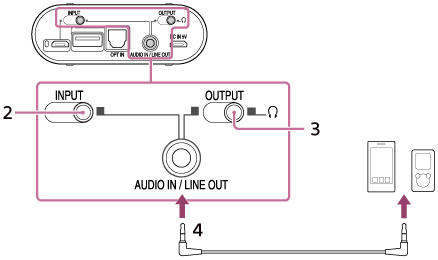
- Connect your headphones to the
 (headphones) NORMAL jack on the front side of the headphone amplifier.
(headphones) NORMAL jack on the front side of the headphone amplifier.
When the device is connected to the AUDIO IN/LINE OUT jack, your headphones cannot be connected to the
 (headphones) BALANCED L/R jack.
(headphones) BALANCED L/R jack.
Note
- If you connect the headphone amplifier to a device with a built-in radio or tuner, broadcasts may not be received, or sensitivity may be reduced significantly.
- If there is noise in broadcasts, place the headphone amplifier farther away from the connected device and check whether reception improves.
- If you are listening to music too loudly, the battery may drain even if the DC IN 5V port of headphone amplifier is connected to a computer.


