Disconnecting the smartphone by one touch (NFC)
You can disconnect the headset from the connected smartphone by touching the headset with it.
- Unlock the screen of the smartphone.
If you installed the app “NFC Easy Connect” in the smartphone, start the app “NFC Easy Connect.”
- Touch the headset with the smartphone.
Touch the smartphone on the N marked part of the headset.
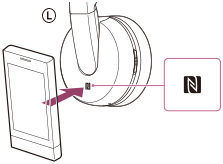
Note
- After the headset is disconnected from the smartphone, if no operation is performed for about 5 minutes, the headset turns off automatically. To turn off the headset before that, press and hold the POWER button for about 2 seconds. The indicator (blue) goes off and the headset turns off.


