Charging the headset
System requirements for battery charge using USB
Operating Systems
Charging the headset
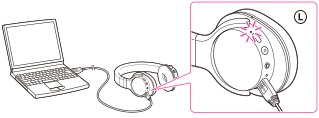
-
Use the micro-USB cable supplied. You may not be able to charge the headset with other cables.
-
This headset cannot be turned on, and the BLUETOOTH function and noise canceling function cannot be used while charging.
-
If the headset is not used for a long time, the indicator (red) may not light up when you connect the micro-USB cable to charge the headset. In this case, do not disconnect the micro-USB cable from the headset and wait until the indicator (red) lights up.
-
If charging starts while the headset is turned on, the headset will be turned off automatically.
-
To charge the headset from an AC outlet, use USB AC Adaptor* (sold separately). For details, refer to the manuals supplied with the USB AC Adaptor.
-
Ambient temperature exceeds the range of 5 °C – 35 °C (41 °F – 95 °F).
-
There is a problem with the battery.
-
If the headset is not used for a long time, the battery may be quickly depleted, however, after a few recharges, the battery life will improve.
-
Even if you do not intend to use the headset for a long time, charge the battery to its full capacity once every 6 months to maintain its performance.
-
If the headset is not used for a long time, it may take longer to charge the battery.
-
If the life of the built-in rechargeable battery drops to half the normal length, the battery should be replaced. Consult your nearest Sony dealer for replacement of the rechargeable battery.
-
Avoid exposure to temperature extremes, direct sunlight, moisture, sand, dust or mechanical shock. Never leave the headset in a car parked in the sun.
-
If the computer enters into hibernation mode while connected to the headset, charging will not be completed properly. Check the setting of the computer before charging. The indicator (red) will go off automatically even if the computer enters into hibernation mode. Charge the headset again in this case.
-
Use the supplied micro-USB cable only, and connect directly to a computer. Charging will not be completed properly by an indirect connection, such as via a USB hub.
Usage hours
|
Status
|
Approx. usage hours
|
||
|
NC ON
|
NC OFF
|
||
|
When connecting via the BLUETOOTH device
|
Music playback time (SBC/AAC)
|
Max. 13 hours
|
Max. 19 hours
|
|
Music playback time (aptX)
|
Max. 11 hours
|
Max. 17 hours
|
|
|
Communication time
|
Max. 10 hours
|
Max. 12 hours
|
|
|
Standby time
|
Max. 26 hours
|
Max. 150 hours
|
|
|
When using the supplied connecting cord
|
Max. 24 hours
|
–*
|
|
Checking the remaining battery
|
Indicator (red)
|
Status
|
|
3 times
|
Full
|
|
2 times
|
Mid
|
|
1 time
|
Low (needs to charge)
|

 Contents list
Contents list