Using the noise canceling
 When using via the BLUETOOTH connection
When using via the BLUETOOTH connection
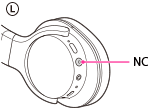
To turn off the noise canceling function
 When the supplied cord is connected
When the supplied cord is connected

-
When the noise canceling function is turned on, the indicator next to the POWER button will turn off.
-
If you use the noise canceling function with a BLUETOOTH connection, the noise canceling function is on even if you connect the supplied cord.
To turn off the noise canceling function
 What is noise canceling?
What is noise canceling?
-
The noise canceling effect may not be pronounced in a very quiet environment, or some noise may be heard.
-
The noise canceling effect may vary depending on how you wear the unit.
-
The noise canceling function works for noise in the low frequency band primarily. Although noise is reduced, it is not canceled completely.
-
When you use the unit in a train or a car, noise may occur depending on street conditions.
-
Mobile phones may cause interference and noise. Should this occur, locate the unit further away from the mobile phone.
-
Do not cover the microphones of the headphones (MIC) with your hands. The noise canceling function may not work properly.


 Contents list
Contents list