Connecting to a paired BLUETOOTH device
- Turn on the headset.
Press and hold the POWER button for about 2 seconds.
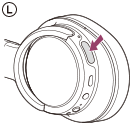
Make sure that the indicator (blue) flashes after you release the button.
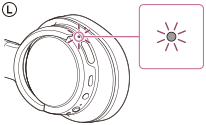
Check the connection status on the BLUETOOTH device. If not connected, proceed to step 2.
- Make the BLUETOOTH connection from the BLUETOOTH device.
For details, refer to the operating instructions supplied with your BLUETOOTH device.
Hint
- The above procedure is an example. For details, refer to the operating instructions supplied with your BLUETOOTH device.
-
If the BLUETOOTH device was connected with the headset the last time, an HFP/HSP connection is made when you turn on the headset. While the headset is on, you can make an A2DP connection (music playback) by pressing the
 button.
button.
Note
- If the headset tries to make a connection with a previously connected BLUETOOTH device, you may not be able to connect to the device you want to. If connection fails, terminate the BLUETOOTH connection from the device that was previously connected.


