Operating the HDD AUDIO PLAYER from your smartphone or tablet (using HDD Audio Remote)
What you can do using HDD Audio Remote
You can operate the HDD AUDIO PLAYER using your smartphone or tablet by installing HDD Audio Remote, a dedicated application for smartphones and tablets.
HDD Audio Remote allows you to browse and play audio files stored in the HDD AUDIO PLAYER from your smartphone or tablet.
You can also add tracks to playlists, edit information such as the genre, artist, album and track title of music files, and more.
Install the application to your smartphone or tablet.
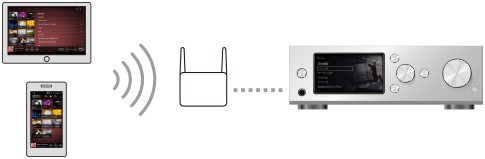
Downloading HDD Audio Remote
Download HDD Audio Remote from the following websites:
Models except for China:
- For Android devices: Google Play
- For iPhone/iPod touch/iPad: App Store
Models for China:
- For Android devices: Access http://www.sony-asia.com/support and then enter “HDD Audio Remote” in the search box to locate the download page.
- For iPhone/iPod touch/iPad: App Store


