Using the headset by connecting the supplied cord
You can use the headset as an ordinary wired headphones by connecting the supplied cord.
-
Open the cover of the INPUT jack.
Insert the tip of your fingernail into the groove, and open the cover.
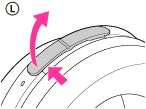
-
Connect the supplied cord.
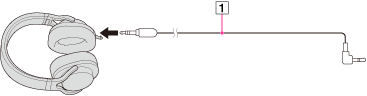
 Supplied cord
Supplied cordNotes
-
Use the supplied cord only.
-
The BLUETOOTH function is disabled when the cord is connected.
-
You cannot use the POWER button,
 button,
button,  button,
button,  /
/ buttons, or microphone when the cord is connected.
buttons, or microphone when the cord is connected.
When there is an incoming call
When an incoming call arrives, a ring tone will be heard via the headphones. Accept the call using your smartphone or mobile phone, and talk using the microphone of the phone. You can hear the voice of the caller from the headphones.
If you disconnect the cord from the smartphone or mobile phone, you can talk using the microphone and speaker of the phone.
To close the cover of the INPUT jack
Push the catch at the edge (the round part) of the cover into the jack compartment.
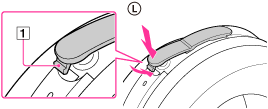
-
Catch

 Contents list
Contents list