IC RecorderICD-BX132
Recording with an external microphone
You can record sound using an externally connected microphone.
When you connect a stereo microphone (not supplied) to the IC recorder and the MODE (recording mode) is set to “SHQ” or “HQ” mode, you can record sound in stereo. You can play back the sound in stereo using the stereo headphones.
- Connect an external microphone (
 ) to the
) to the  (microphone) jack when the IC recorder is in the stop mode.
(microphone) jack when the IC recorder is in the stop mode.
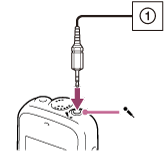
- Press
 REC/PAUSE to start recording.
REC/PAUSE to start recording.
The built-in microphone is automatically cut off.
If the input level is not strong enough, adjust the “SENS” (microphone sensitivity) setting on the IC recorder.
When a plug in power type microphone is connected, power is automatically supplied to the microphone from the IC recorder.
Hint
- You can use a headphone-type electret condenser microphone (not supplied) to record sound from a telephone or a cell phone. For details on how to make the connection, refer to the operating instructions supplied with the microphone.
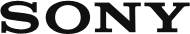
 Go to Page Top
Go to Page Top