IC RecorderICD-BX132
Using the menu
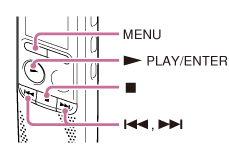
- Press MENU to enter the menu mode.
The menu mode window will be displayed.
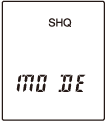
- Press
 or
or  to select a menu item for which you want to make setting, and then press
to select a menu item for which you want to make setting, and then press  PLAY/ENTER.
PLAY/ENTER. - Press
 or
or  to select the setting that you want to set, and then press
to select the setting that you want to set, and then press  PLAY/ENTER.
PLAY/ENTER. - Press
 (stop) to exit the menu mode.
(stop) to exit the menu mode.
Note
- If you do not press any button for 1 minute, the menu mode is automatically canceled and the window will return to the normal display.
Hint
- To return to the previous window, press MENU during menu mode.
- To exit the menu mode, press
 (stop) or MENU.
(stop) or MENU.
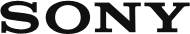
 Go to Page Top
Go to Page Top