IC RecorderICD-BX132
Selecting the microphone sensitivity (SENS)
You can set the microphone sensitivity for the built-in microphone. Set this menu item before you start recording.
- In the stop or recording mode, press MENU to enter the menu mode.
- Press
 or
or  to select “SENS,” and then press
to select “SENS,” and then press  PLAY/ENTER.
PLAY/ENTER.
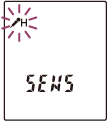
- Press
 or
or  to select “
to select “ ” or “
” or “ ,” and then press
,” and then press  PLAY/ENTER.
PLAY/ENTER. - Press
 (stop) to exit the menu mode.
(stop) to exit the menu mode.
Descriptions of menu items
You can select one of the menu items available.
 :
:
To record a sound far away from the IC recorder or a low sound, such as recording in a spacious room.
(Initial setting)
 :
:
To record dictation with a microphone in front of your mouth, a sound near the IC recorder, or a loud sound.
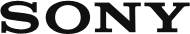
 Go to Page Top
Go to Page Top