IC RecorderICD-BX132
Adding an overwrite recording during playback (OVER)
You can add an overwrite recording after a selected point in a recorded file. The remainder of the file after the selected point is deleted.
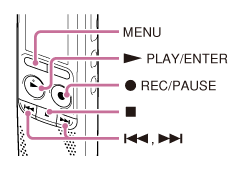
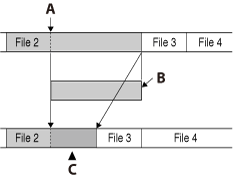
A: Starting point of overwrite recording
B: Deleted part of file 2
C: Added overwrite recording in file 2
- In the stop mode, press MENU to enter the menu mode.
- Press
 or
or  to select “REC-OP,” and then press
to select “REC-OP,” and then press  PLAY/ENTER.
PLAY/ENTER.

- Press
 or
or  to select “ON,” and then press
to select “ON,” and then press  PLAY/ENTER.
PLAY/ENTER. - Press
 or
or  to select “OVER,” and then press
to select “OVER,” and then press  PLAY/ENTER.
PLAY/ENTER. - Press
 (stop) to exit the menu mode.
(stop) to exit the menu mode. - When the file to be added is played back, press
 REC/PAUSE.
REC/PAUSE.
 and “OVER” flash and the IC recorder stops in the recording pause mode.
and “OVER” flash and the IC recorder stops in the recording pause mode.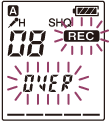
- While “OVER” is flashing, press
 REC/PAUSE again.
REC/PAUSE again.
The operation indicator lights in red and recording starts.
- Press
 (stop) to stop recording.
(stop) to stop recording.
Descriptions of menu items
You can select one of the menu items available.
ON:
The REC-OP function is active. You can add overwrite recording by selecting “OVER” after selecting “REC-OP.”
OFF:
The REC-OP function does not work.
(Initial setting)
Note
- You cannot overwrite a recording if the remaining memory is insufficient.
- You cannot overwrite a recording to a protected file. To overwrite a recording, release the protection first.
- The overwritten portion of a file is recorded in the same recording mode.
- If 10 minutes have passed after step 6, you must start the procedure again from the beginning.
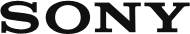
 Go to Page Top
Go to Page Top