IC RecorderICD-PX333/PX333F
Selecting the recording mode (REC Mode)
You can set the recording mode for the files to be recorded. Set this menu item before you start recording.
- In the stop mode, select DISP/MENU - “Detail Menu” - “REC Mode,” and then press
 PLAY/STOP・ENTER.
PLAY/STOP・ENTER.

- Press –
 or
or  + to select the desired recording mode, and then press
+ to select the desired recording mode, and then press  PLAY/STOP・ENTER.
PLAY/STOP・ENTER. - Press
 (stop) to exit the menu mode.
(stop) to exit the menu mode.
Descriptions of menu items
You can select one of the menu items available.
192kbps(MONO):
Super high-quality monaural recording mode (displayed as “SHQ” in the window)
(Initial setting)
128kbps(MONO):
High-quality monaural recording mode (displayed as “HQ” in the window)
48kbps(MONO):
Standard play monaural recording mode (displayed as “SP” in the window)
8kbps(MONO):
Long play monaural recording mode (displayed as “LP” in the window)
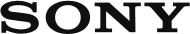
 Go to Page Top
Go to Page Top