IC RecorderICD-PX333/PX333F
What you can do using Sound Organizer (for Windows only)
You can install Sound Organizer using the set up file (SoundOrganizerInstaller_V140.exe) stored on the built-in memory of the IC recorder.
Sound Organizer allows you to exchange files with an IC recorder or memory card. The songs imported from music CDs and other media, MP3 and other audio files imported from a computer, and podcasts can also be played and transferred to an IC recorder. Various operations can be performed for imported files, including playback, editing and conversion to MP3 and other formats. You can also burn CDs of the music you like, and send audio files by mail.
For details on the operation of the Sound Organizer, refer to the Sound Organizer help.
Importing files recorded with an IC recorder
You can import recording files that were recorded with an IC recorder into Sound Organizer.
The imported files are saved to the computer.
Importing songs from a music CD
You can import the songs of a music CD into Sound Organizer.
The imported songs are saved to the computer.
Importing songs on the computer
You can import music and other files saved to the computer into Sound Organizer.
Subscribing to and updating podcasts
You can subscribe to podcasts in Sound Organizer.
Subscribing to and updating podcasts enables you to download (subscription) and enjoy the latest data from the Internet.
Playing files
You can play the files imported into Sound Organizer.
Changing the file information
You can change the title name, artist name, and other file information displayed in the file list.
Dividing files
You can divide one file into multiple files.
Combining files
You can combine multiple files into one file.
Deleting files from an IC recorder
You can delete a file saved to an IC recorder.
Use this operation to delete files in the IC recorder when you want to increase the amount of free space in the IC recorder or there are unnecessary files.
Transferring files to an IC recorder
You can transfer a file from Sound Organizer to an IC recorder or memory card.
You can enjoy transferred music, podcasts, and other content on your IC recorder.
Burning a music CD
You can select your favorite songs from the songs imported into Sound Organizer and then burn your own original music CD.
Other convenient uses
- You can start the mail software and send a recording file attached to mail.
- You can use the voice recognition software Dragon NaturallySpeaking (*) which is compatible with Sound Organizer to perform voice recognition for a file and convert the voice to text.
* The application software, Dragon NaturallySpeaking (DVD-ROM) is supplied with some models in some regions only.
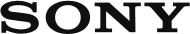
 Go to Page Top
Go to Page Top