IC RecorderICD-PX333/PX333F
Setting the display language
You can select the language to be used for messages, menus, folder names, file names, etc.
- In the stop mode, select DISP/MENU - “Detail Menu” - “Language,” and then press
 PLAY/STOP・ENTER.
PLAY/STOP・ENTER.

- Press –
 or
or  + to select the language that you want to use, and then press
+ to select the language that you want to use, and then press  PLAY/STOP・ENTER.
You can select the language from Deutsch (German), English, Español (Spanish), Français (French), Italiano (Italian), Русский (Russian),
PLAY/STOP・ENTER.
You can select the language from Deutsch (German), English, Español (Spanish), Français (French), Italiano (Italian), Русский (Russian), (Korean),
(Korean),  (Chinese),
(Chinese),  (Chinese),
(Chinese),  (Thai).
(Thai).
- Press
 (stop) to return to the stop mode display.
(stop) to return to the stop mode display.
Note
- Number of language options you can select and the default setting differ depending on the country or region you purchased your IC recorder.
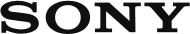
 Go to Page Top
Go to Page Top