IC RecorderICD-PX333/PX333F
Selecting a folder and a file
You can select a folder and a file for recording, playing or editing.
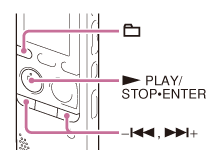
- Press
 (folder).
The folder selection window is displayed.
(folder).
The folder selection window is displayed. - Select a folder.
Press –
 or
or  + to select the desired folder, and then press
+ to select the desired folder, and then press  PLAY/STOP・ENTER.
PLAY/STOP・ENTER.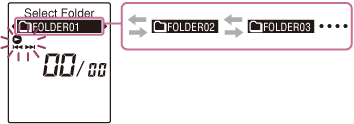
When you purchase the IC recorder, there are 5 folders already available (FOLDER01-05).
- Select a file.
Press –
 or
or  + to select the desired file, and then press
+ to select the desired file, and then press  PLAY/STOP・ENTER.
PLAY/STOP・ENTER.Press
 + to select a file with a larger number.
Press –
+ to select a file with a larger number.
Press – to select a file with a smaller number.
to select a file with a smaller number.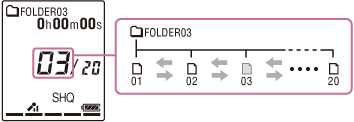
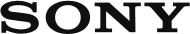
 Go to Page Top
Go to Page Top