IC RecorderICD-PX333/PX333F
The playback volume is low.
- The volume is turned down completely. Press VOL – or + to adjust the volume.
- The recording scene is set to “Voice Notes” (
 ) or “Audio IN” (
) or “Audio IN” ( ). Select a recording scene depending on the current situation.
). Select a recording scene depending on the current situation. - “Mic Sensitivity” is set to “Low” (
 ). Set it to “High” (
). Set it to “High” ( ), or “Medium” (
), or “Medium” ( ).
).
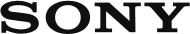
 Go to Page Top
Go to Page Top