Home menu
The following list shows the items of the Home menu.
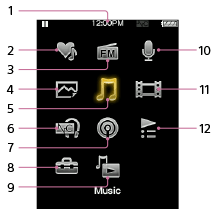
-
Information area
-
 [SensMe™ Channels]
[SensMe™ Channels]
Play songs using “SensMe™ Channels.”
-
 [FM Radio]
[FM Radio] Listen to FM radio broadcasts.
-
 [Photos]
[Photos]View photos transferred to your Walkman.
-
 [Music]
[Music]Listen to songs transferred to your Walkman.
-
 [Noise Canceling]
[Noise Canceling]
Reduce unwanted ambient noise using active noise control technology.
-
 [Podcasts]
[Podcasts] Play podcast episodes transferred to your Walkman.
-
 [Settings]
[Settings]Set up your Walkman and its applications.
-
 [Go to song playback screen]
[Go to song playback screen]Display the music playback screen.
-
 [Voice Recording]
[Voice Recording]
Record voice using the built-in microphone of your Walkman.
-
 [Videos]
[Videos]Watch videos transferred to your Walkman.
-
 [Playlists]
[Playlists] Play songs from playlists transferred using Media Go, etc. to your Walkman.


