Reference
Rotating the Screen
The screen rotates when you turn your tablet device sideways shown below.
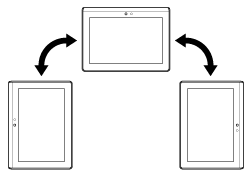
Note
-
Depending on the application, the screen may rotate regardless of the direction of your tablet device.
-
Some apps may not support screen rotation. Some apps may rotate the screen in reverse.
Setting the screen to not rotate
-
Tap [
 Apps & Widgets] - [
Apps & Widgets] - [ Settings] - [Display] - [Auto-rotate screen] in that order to remove the check mark.
Settings] - [Display] - [Auto-rotate screen] in that order to remove the check mark.
To set the screen to rotate again
Tap [Auto-rotate screen] again to add a check mark.
Related Topic

