Personal Content Station (PCS)LLS-201
Removing a USB device
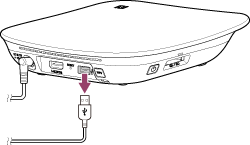
- Disconnect a USB device from PCS in one of the following ways.
-
When connected by a USB cable
Unplug the USB connector of the cable from the USB port of PCS.
-
When directly plugged into the USB port of PCS
Unplug the device itself.
-
Note
- If you remove a USB device while it is being accessed, data on the USB device may be damaged. Make sure that the access lamp is not blinking before removing the USB device.

 Go to Page Top
Go to Page Top