Personal Content Station (PCS)LLS-201
Performing One-touch backup
- Check that your smartphone/tablet is Android 4.0 or later and equipped with NFC.
For smartphones/tablets confirmed to be able to use this function, refer to the support page http://www.sony.net/pcs/.
- Turn on the NFC function.
- To perform One-touch backup, setup is required.
In NFC (Near Field Communication) settings, select [Launch this application and copy new]. When it is set, One-touch backup will be performed by touching the N-Mark
 on the smartphone/tablet against the N-Mark
on the smartphone/tablet against the N-Mark on PCS.
on PCS. - Set the password beforehand to avoid having the PCS password setup prompt message appear during the procedure.
For details on setting the password, see Password settings.
- The device that signs in to PCS first can use this function.
To sign in as the first device, see Signing in to PCS.
One-touch backup procedure
- Touch the N-Mark
 of the smartphone/tablet against the N-Mark
of the smartphone/tablet against the N-Mark of PCS.
of PCS.
See Parts and controls.
- When touching the N-Mark
 against the smartphone/tablet for the first time, an action select screen appears.
against the smartphone/tablet for the first time, an action select screen appears.
Select [PCS Manager] and configure to always select PCS Manager.
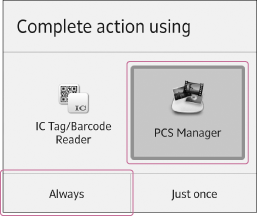
- The PCS Manager starts and the device signs in to PCS. If a password is not set, the PCS password setup prompt message screen will appear.
- [Copy to PCS] appears and copying of new images starts. Images that have not been stored in PCS are transferred as new images.
- After copy is complete, the copied images are displayed in the Latest Added Image view.
Hint
- An image already copied to PCS will be skipped if One-touch backup is performed from another device that also has that image.
- An image already copied and then deleted on PCS will not be copied again by this operation.
An image deleted from PCS can be copied to PCS again by using the procedure in Copying images from PCS to another device by selecting in the List screen (Android)
- To cancel the copy, tap [Cancel].
- For information on how to check the available free space of PCS, see Viewing information of PCS.
- One-touch backup is performed after the Wi-Fi connection between the smartphone/tablet and PCS is established. If the smartphone/tablet has been connected to the PCS once, the Wi-Fi connection established last time will be tried even if the smartphone/tablet is connected to another device with Wi-Fi connection, by only touching the N-Mark
 on PCS.
on PCS.
Note
- "New images" refers to images on a device that have not been copied to PCS yet. It has no relationship with date shot.
- This function cannot be used when you have signed in to PCS in "Read-Only Access" mode.
- Depending on the smartphone/tablet, the NFC function may not work while the battery is being charged. Check the specifications of your smartphone/tablet before using the NFC function.

 Go to Page Top
Go to Page Top