Adding/Editing Essence Marks
- Tap [Marks].
- Playback/seek to locate the scene where you want to add an essence mark.
- Tap
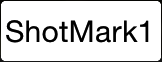 .
.
An essence mark with the tapped button name is added to the frame where the button is tapped.
You can view added essence marks using the seek bar or list.
Repeat this step.
- Tap [Set].
The added essence marks are saved.
Hint
- To delete an essence mark, select it from the list, then tap [Delete] in
 (Context Menu).
(Context Menu). - To rename an essence mark, select it from the list, then tap [Rename] in
 (Context Menu).
(Context Menu). - To jump to the frame where an essence mark is added, double-tap that essence mark in the list.
- For how to change the name of an essence mark button, see “Changing the Name of an Essence Mark Button.”


