Portable Wireless ServerWG-C10
Document display screen (iOS device)
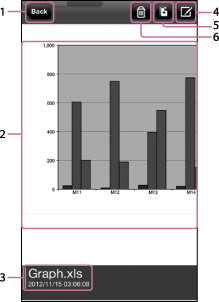
-
[Back]
Tap this to return to the file/folder list screen.
-
Display screen
If you double-tap the screen, the document will be enlarged. To return to the original size, double-tap the screen again. You can also pinch out/pinch in to enlarge/reduce a document.
Pages can be flipped backward and forward by flicking the screen.
-
File name
-
 (File information)
(File information)Tap this to check the file information.
-
 (Copy)
(Copy)Tap this to copy the file to another device.
-
 (Delete)
(Delete)Tap this to delete the file.
Note
- Depending on the usage environment, display may take time, or may be problematic. This is not a malfunction.
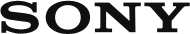
 Go to Page Top
Go to Page Top