Portable Wireless ServerWG-C10
Sorting the data list (iOS device)
- Tap
 (Sort) on the file/folder list screen.
(Sort) on the file/folder list screen.
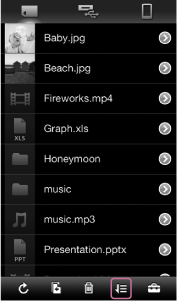
- Select and tap the sort method.
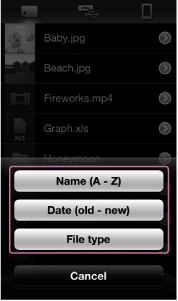
The list of files/folders is arranged by the selected sort method.
- Name (A - Z): Sort by file/folder name.
- Date (old - new): Sort by date the file/folder was created.
- File type: Sort by file type.
Note
- This function cannot be used for data in the Camera Roll.
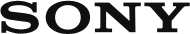
 Go to Page Top
Go to Page Top