Portable Wireless ServerWG-C10
Setting the Wi-Fi security using "PWS Manager" (iOS device)
Important
Setting security is extremely important when using devices equipped with the wireless LAN function. If the security is not set, it is possible for the unit to be accessed from any compatible device within the communication range.
To protect your data, be sure to set up the security.
When the security of this unit has already been set, setting the security from other devices is not necessary.
- Turn on this unit, and launch "PWS Manager" installed on an iOS device.
- Tap
 (Settings) on the file/folder list screen.
(Settings) on the file/folder list screen.
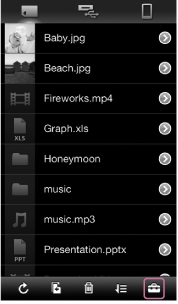
The following message is displayed, then tap [OK].
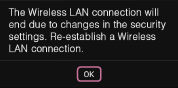
- Tap [Security].

- Select the authentication method (WEP/WPA/WPA2) to be used.
[WPA2] is recommended.
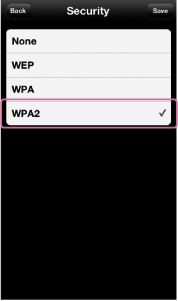
If [None] is selected, the security is not set on this unit.
- Enter a password of alphanumeric characters, enter the password again to confirm, then tap [OK].
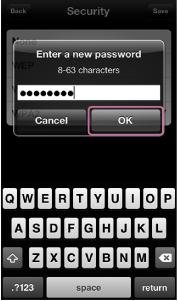
The password length depends on the authentication method.
WEP: 5 characters or 13 characters
WPA: 8 - 63 characters
WPA2: 8 - 63 characters
Password security is then set on this unit.
Tap [OK] to return to the Settings menu.
Note
- This operation will stop the wireless LAN connection. Connect the unit and iOS device via wireless LAN again and enter the password set in this section.
- If you have forgotten the password, set the unit to the factory defaults, then set a new password.
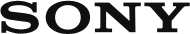
 Go to Page Top
Go to Page Top