Portable Wireless ServerWG-C10
Setting auto power off (iOS device)
- Tap
 (Settings) on the file/folder list screen.
(Settings) on the file/folder list screen.
- Tap [Power Management].
- Tap [Power off timer].
- Select the time you want the power of this unit to automatically turn off, and tap it.
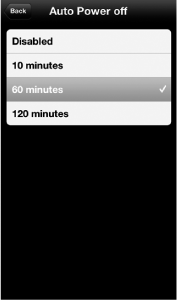
- Disabled: This function is not used. The power will not turn off until you turn it off manually.
- 10 minutes: The unit turns off automatically after 10 minutes of no communication.
- 60 minutes: The unit turns off automatically after 60 minutes of no communication.
- 120 minutes: The unit turns off automatically after 120 minutes of no communication.
 (Settings) on the file/folder list screen.
(Settings) on the file/folder list screen.
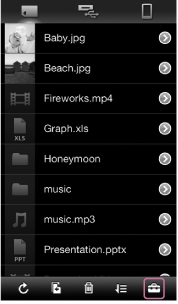

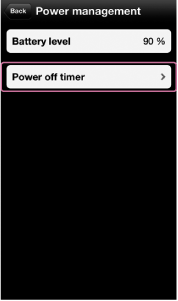
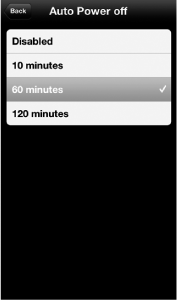
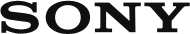
 Go to Page Top
Go to Page Top