Portable Wireless ServerWG-C10
Checking the file information (Android device)
- Tap
 (Edit) on the right of the file/folder.
(Edit) on the right of the file/folder.
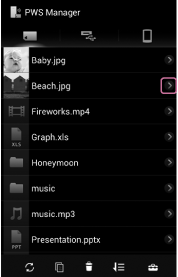
The file information screen is displayed.
You can change file names and delete files on this screen.
Tap [Save] or [Back] to return to the file/folder list screen.

Note
- Depending on the Android device you are using, you may not be able to change or delete the names of files or folders if they are stored on the attached memory card or USB device.
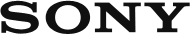
 Go to Page Top
Go to Page Top