Portable Wireless ServerWG-C10
Deleting during playback (Android device)
- Tap
 (Delete) on the file playback screen.
(Delete) on the file playback screen.
At this point, if the currently-selected storage device is an external storage attached to your smartphone, the
 (Delete) icon may not appear. In that case, go back to the file/folder list screen and do the delete operation as described in "Deleting data (Android device)."
(Delete) icon may not appear. In that case, go back to the file/folder list screen and do the delete operation as described in "Deleting data (Android device)."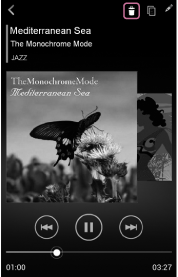
- Tap [OK].
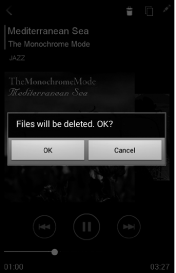
Deletion of the file/folder starts.
When deletion is complete, tap [OK].
Note
- Depending on the communication usage environment, it may take time to process data, or processing may stop before deleting completes.
- If you turn off the unit or remove a memory device while it is being accessed, data in the memory device may be damaged.
- Do not change the connection status, such as connection to a computer, USB AC adaptor, etc., while deleting.
- If you connect the unit to a computer, the wireless LAN connection is cut and deleting stops.
- While the unit is connected to the USB AC adaptor, other USB devices cannot be used.
- Data cannot be deleted from a write-protected memory device. Make sure that the memory device is not write-protected.
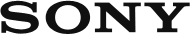
 Go to Page Top
Go to Page Top