Portable Wireless ServerWG-C10
Connecting a USB device
Connect the USB A port of the unit and the USB microB port of the USB device with the supplied USB cable.

A USB cable connection may not be necessary depending on the device.
A USB flash drive can be connected to the USB A port of the unit directly.
Note
- Before disconnecting the USB device, make sure that the USB device is not being accessed.
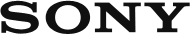
 Go to Page Top
Go to Page Top