Portable Wireless ServerWG-C10
Configuring the Internet connection
- Connect this unit and a computer via wireless LAN.
- Enter the following address in the address bar of the web browser to access the setting screen of this unit.
Windows: Internet Explorer, Mac: Safari
- Select the "Internet Connection" tab.
Available wireless LAN access points are listed.
- Select the SSID of the wireless LAN access point you want to connect to.
- If necessary, enter the password of the device you want to connect to, then select [OK].
The unit restarts and is connected to the wireless LAN access point.
- The wireless LAN connection between this unit and the computer stops. Perform the procedure in "Connecting a computer via wireless LAN" again to connect.
Hint
- A maximum of 6 SSIDs of wireless LAN devices are automatically registered.
- Connection between the unit and a registered SSID is established automatically.
- To unregister an SSID, press [Forget] on the information screen of the wireless LAN device.
Note
- If you cannot connect to the above-mentioned address, see whether a proxy has been set up. If a proxy has been set up, remove the checkmark. If you still cannot connect, disconnect the LAN cable from the computer.
- When using at home, an Internet connection and wireless LAN router are required.
- When using outside the home, check the wireless LAN situation of the location through the public wireless LAN service provider’s website, etc. Using such services may require a separate contract with the service provider.
- Connection to all public wireless LAN services is not assured.
- Wireless LAN exchanges information by radio wave, allowing easy access within the communication range. Consequently, if security settings are not made, there is a risk that a third party on the same network could maliciously access (hack into) your unit. Setting security is your decision and responsibility, and is strongly recommended.
- It may take time to establish connection, or connection may not be established, depending on the usage environment.
- It is not possible to connect to any wireless LAN device with a hidden SSID.
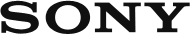
 Go to Page Top
Go to Page Top