Portable Wireless ServerWG-C10
Configuring/Checking DHCP services (iOS device)
- Tap
 (Settings) on the file/folder screen.
(Settings) on the file/folder screen.
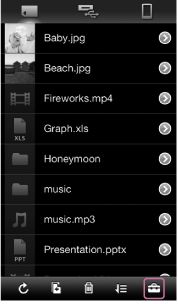
- Tap [System].
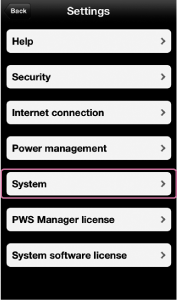
- Tap [DHCP service].
The following items can be set/checked as necessary.

[Network] (settable item)
- Tap [Network].
- Select a network on the settings screen.
- Tap [OK] to complete the settings.
[Subnet mask] (unchangeable)
- You can check the subnet mask value.
[Gateway] (unchangeable)
- You can check the gateway value.
[DNS server] (settable item)
- Tap [DNS server].
- Select [Manual] on the select screen.
[Auto] is selected normally.
- Enter the necessary DNS server.
- Tap [OK] to complete the settings.
[Address lease time] (unchangeable)
- You can check the lease period of the IP address.
[Address pool] (settable item)
- Tap [Address pool].
- Set the start IP address on the settings screen.
10 IP addresses from the one set will be used.
- Tap [OK] to complete the settings.
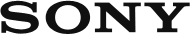
 Go to Page Top
Go to Page Top