Listening to music from an internet streaming service (Google Cast)
You can enjoy music from various streaming services offered on the internet via your smartphone/iPhone with SongPal installed.
The following instructions explain how to use a Google Cast-enabled music app.
For details about Google Cast, refer to the following URL:
http://www.google.com/cast/audio/learn/
Depending on the country and region, music services and their periods of availability may differ.
The specification and design of the application may change without notice.
- Tap [SongPal] on your smartphone/iPhone to start up the application.

SongPal
- Tap [CMT-SX7xx].

- Tap [Settings].

- Tap [Google Cast].
- Tap [Learn how to cast].
- See the instructions, then find and install a Google Cast-enabled app on your smartphone/iPhone.
- Launch the Google Cast-enabled app.
- Tap the Cast button to select [CMT-SX7xx].
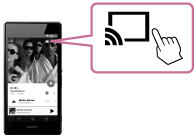
- Select music to listen to on your Google Cast-enabled app.
Music will be heard from the speaker.
Note
- Depending on the country or region, music services and their period of availability may differ. Separate registration is required for certain services. An update of the device may be required.
- In some cases, the home audio system may need to be activated by a music service. Follow the instructions on the music service’s application or SongPal.
- The services that the third parties provide may be revised, stopped, and discontinued without a notice. Sony bears no responsibility for this.


