Listening to music on a PC via a network (“Sony | Music Center for PC” with SongPal operation)
You can share music on your PC (server function) with the free application “Sony | Music Center for PC” installed on your PC.
You can listen to music on your PC from the home audio system via a Wi-Fi network by using the SongPal installed on your smartphone/iPhone as a DLNA controller.
Install or update the latest version of “Sony | Music Center for PC” on your PC beforehand.Access the following website to download the application.
You may have to pay a communication fee, depending on your internet contract.
For details on how to install the application, follow the instructions on the website.
The specification and design of the application may change without notice.
Hint
- For how to operate “Sony | Music Center for PC” on your PC directly without a smartphone/iPhone, refer to the Wi-Fi Startup Guide supplied with the home audio system.
- Connect the home audio system, a PC and a smartphone/iPhone with SongPal installed to the same network.
Connect the home audio system, the PC and the smartphone/iPhone to the same SSID of the wireless router.
The
 mark lights up in the display window when the connection is complete.
mark lights up in the display window when the connection is complete. - Press the FUNCTION button on the remote control repeatedly to select [NETWORK].
The home audio system switches to NETWORK mode.
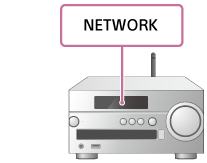
- Start “Sony | Music Center for PC” installed on the PC.
- Select [Settings] from the [Tools] menu.
- Click [Share media]
 and add a check mark to the check box for [Share media with local network device]
and add a check mark to the check box for [Share media with local network device]  . Then, input an arbitrary library name in the text box for [Library name:]
. Then, input an arbitrary library name in the text box for [Library name:]  . Click [OK] to close the screen.
. Click [OK] to close the screen.
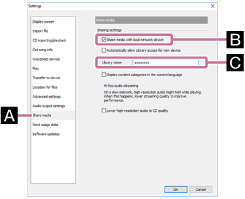
For details on the procedure, refer to [How to use] on the “Sony | Music Center for PC” support website.
- Start up SongPal to select music on the PC.
Tap [SongPal] on your smartphone/iPhone.

SongPal
- Tap [CMT-SX7xx].

- Tap [Home Network].

- Select the same name as [Library name] checked in step 6 from the server list that appeared on the screen.

- Select [Music], then select a song from the list, and start playback.
The playback of the videos and photos are not supported.

The selected song will be heard from the home audio system.
- Adjust the volume using SongPal.
Note
- Before listening to music, connect your smartphone/iPhone installed with SongPal to the same network as used by the home audio system and PC.
- The home audio system can play MP3, WMA, AAC, WAV, FLAC, ALAC, AIFF, and DSD format files (only AAC files with the extension “.m4a,” “.mp4,” or “.3gp” are playable). Even if the bit rate and file format are supported, the playback of all files is not guaranteed and there may be a change in the specification.
- Files with DRM (Digital Rights Management) copyright protection cannot be played on the home audio system. To check if a WMA file is protected by DRM, right-click the file on the PC. If there is a [License] tab, the file is DRM-copyrighted.
- When you listen to music via a home network, it may take some time, since each DLNA-compatible device has to recognize the component currently used.
- Some content may not be playable with DLNA certified products.


