Using the BLUETOOTH standby function
-
Connect the AC adaptor supplied to the DC IN jack of the system, then to an AC outlet.
-
Slide and hold the POWER/HOLD switch to POWER ON/OFF until the power indicator lights up in green to turn on the system.
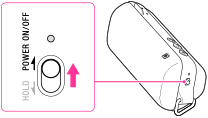
-
Slide and hold the POWER/HOLD switch to POWER ON/OFF for about 4 seconds until the system turns off and the
 (BLUETOOTH) indicator (blue) flashes slowly.
(BLUETOOTH) indicator (blue) flashes slowly.
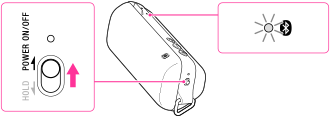
-
If you start the BLUETOOTH connection, the system turns on automatically and starts communication.
-
To disable the BLUETOOTH standby function, perform step 1 to 3 again. (The
 (BLUETOOTH) indicator (blue) and the system will turn off.)
(BLUETOOTH) indicator (blue) and the system will turn off.)
-
The BLUETOOTH standby function works when the system is connected to an AC outlet via the AC adaptor only.

 Contents list
Contents list