Connecting with a paired BLUETOOTH device
-
Place the BLUETOOTH device within 1 m (3 ft) of the system.
-
Slide and hold the POWER/HOLD switch to POWER ON/OFF until the power indicator lights up in green to turn on the system.
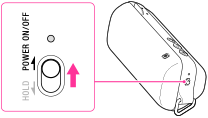
-
If the
 (BLUETOOTH) indicator (blue) is turned off, press the INPUT/PAIRING button once to make the
(BLUETOOTH) indicator (blue) is turned off, press the INPUT/PAIRING button once to make the  (BLUETOOTH) indicator (blue) flash.
(BLUETOOTH) indicator (blue) flash.
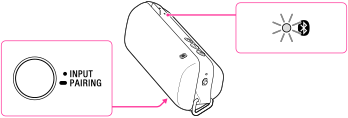
-
Make the BLUETOOTH connection from the BLUETOOTH device.
When the system is connected with the BLUETOOTH device, the  (BLUETOOTH) indicator (blue) stops flashing and lights up.
(BLUETOOTH) indicator (blue) stops flashing and lights up.
 (BLUETOOTH) indicator (blue) stops flashing and lights up.
(BLUETOOTH) indicator (blue) stops flashing and lights up.
 Contents list
Contents list