Connecting with a smartphone by one touch
By touching the system with a smartphone, the system is turned on automatically and then proceeds to pairing and BLUETOOTH connection.
-
Touch the system with a smartphone.
Unlock the screen of the smartphone beforehand.
Touch the smartphone on the N marked part of the system.
Keep touching the system with the smartphone until the smartphone reacts.
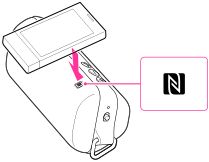
Complete the connection by following the instructions on the screen of the smartphone.
When the  (BLUETOOTH) indicator (blue) stops flashing and remains lit, the system is connected with the smartphone.
(BLUETOOTH) indicator (blue) stops flashing and remains lit, the system is connected with the smartphone.
 (BLUETOOTH) indicator (blue) stops flashing and remains lit, the system is connected with the smartphone.
(BLUETOOTH) indicator (blue) stops flashing and remains lit, the system is connected with the smartphone.Refer to the manual of the smartphone for the designated location to be touched on the smartphone.
Tips
-
If you cannot connect the system, try the following.
-
Start “NFC Easy Connect” app on the smartphone, and move the smartphone slowly over the N mark of the system.
-
If the smartphone is in a case, remove it from the case.
-
If you touch a smartphone that is connected with another NFC compatible BLUETOOTH headset, etc., to the system, the smartphone is disconnected from the previous BLUETOOTH devices, and connected with the system by this one touch (Switching function).

 Contents list
Contents list