Listening to music
-
A2DP (Advanced Audio Distribution Profile): enables you to enjoy high-quality audio content wirelessly.
-
AVRCP (Audio Video Remote Control Profile): enables you to adjust the volume of a BLUETOOTH device.
-
Connect the system with a BLUETOOTH device.
-
Play back music or video on the BLUETOOTH device.
-
Depending on the BLUETOOTH device, it may be necessary to adjust the volume or set the audio output setting on the connected device.
To adjust the volume
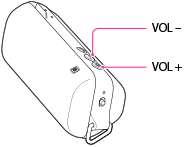
When you finish using the system
-
Turn off the BLUETOOTH function on the BLUETOOTH device connected to the system.
-
Turn off the BLUETOOTH device connected to the system.
-
Turn off the system.
-
Touch the smartphone to the system again (if your smartphone has the NFC function)
-
When you finish playing music, the BLUETOOTH connection may terminate automatically, depending on the BLUETOOTH device.
-
If the communication condition is poor, the BLUETOOTH device may react incorrectly to the operation on the system.

 Contents list
Contents list