Location and function of parts
Functions of buttons, indicators, and other parts on your wireless speaker system are explained here.
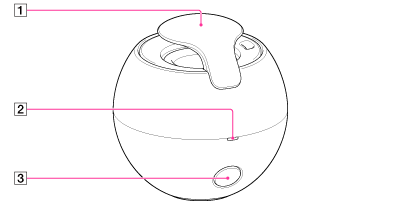
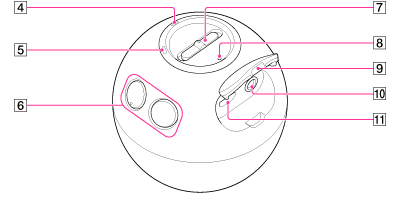
-
N mark [Details]
-
MIC (microphone)
-
 button
button
Controls various call functions.
-
 (BLUETOOTH) indicator (blue)
(BLUETOOTH) indicator (blue)
Indicates the BLUETOOTH connection status of the system.
-
BATT/CHG (battery/charge) indicator (orange)
Indicates the charging status, etc. of the system.
-
VOL (volume) +/– buttons
The + button has a tactile dot for ease of use.
This switch activates pairing, and enables or disables the one touch connection function.
-
RESET button [Details]
Press the button with a pointing object, such as a pin, to reset the system.
-
Jack cover
-
AUDIO IN jack [Details]
Connect a music player, etc. to this jack by using a connecting cord (not supplied). Make sure that you insert the plug of the music player firmly. Otherwise, you may not hear the sound normally.
-
Micro-USB port [Details]
Connect a computer, etc. to this port with the supplied micro-USB cable to charge the system.
