Receiving a call
You can enjoy a hands-free call with a BLUETOOTH mobile phone that supports the BLUETOOTH profile HFP (Hands-free Profile) or HSP (Headset Profile), via a BLUETOOTH connection.
- If your BLUETOOTH mobile phone supports both HFP and HSP, set it to HFP.
- Operations may vary depending on the BLUETOOTH mobile phone. Refer to the operating instructions supplied with your mobile phone.
About ring tone
When an incoming call arrives, a ring tone will be heard via the speaker.
The ring tone varies in the following ways, depending on your BLUETOOTH mobile phone.
- Ring tone set on the speaker
- Ring tone set on the BLUETOOTH mobile phone
- Ring tone set on the BLUETOOTH mobile phone only for a BLUETOOTH connection
- Connect the speaker with a BLUETOOTH mobile phone.
The
 (BLUETOOTH) indicator lights up in white when the BLUETOOTH connection is established.
(BLUETOOTH) indicator lights up in white when the BLUETOOTH connection is established. - Press the
 (call) button when a call is received.
(call) button when a call is received.
Talk into the microphone of the speaker.
When an incoming call arrives, playback pauses and a ring tone is heard from the speaker.
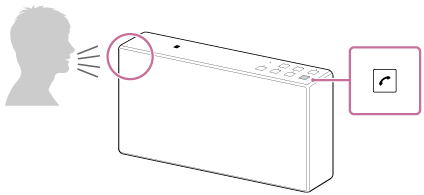
- If no ring tone is heard via the speaker
-
- The speaker may not connect with a BLUETOOTH mobile phone with HFP or HSP. Check the connection status on the BLUETOOTH mobile phone.
- Switch the call device to the speaker by pressing and holding the
 (call) button for about 2 seconds.
(call) button for about 2 seconds.
- Tap the VOL (volume) -/+ buttons to adjust the volume.
When you tap the VOL (volume) -/+ buttons, the
 (power) indicator flashes once in green.
(power) indicator flashes once in green. When you tap the VOL (volume) –/+ buttons at the lowest or highest level, the
 (power) indicator flashes three times in green.
(power) indicator flashes three times in green.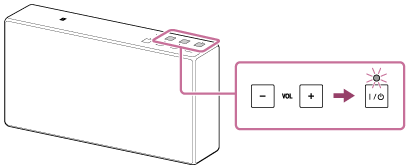
- To end a call, press the
 (call) button.
(call) button.
If you were listening to music when the call arrived, playback will be resumed when the call ends.
Hint
- Some BLUETOOTH mobile phones have handset use priority when receiving a call. In the case of the HFP or HSP connection, talk on the speaker by pressing and holding the
 (call) button for about 2 seconds, or by using your BLUETOOTH mobile phone.
(call) button for about 2 seconds, or by using your BLUETOOTH mobile phone. - If you adjust the volume on the speaker when not talking, the playback volume is adjusted.
- If the caller cannot hear or can barely hear your voice, talk more directly into the microphone of the speaker.
- During a call, tap the VOL (volume) -/+ buttons on the speaker to adjust the volume. In the speaker, the volume of music playback and calling is set independently.
Note
- The sound is output from the left speaker only during a call.
- Depending on the BLUETOOTH mobile phone, playback may not pause when an incoming call arrives.
- Use a BLUETOOTH mobile phone at least 50 cm from the speaker. Noise may result if the speaker and the BLUETOOTH mobile phone are too close.


