De automatische stand-byfunctie instellen
U kunt de automatische stand-byfunctie en de BLUETOOTH-/netwerkstand-byfunctie van de luidspreker in-/uitschakelen met behulp van "SongPal" op uw smartphone/iPhone.
- Start "SongPal".
Tik op uw smartphone/iPhone op [SongPal].

- Veeg naar rechts op het scherm van "SongPal".
Het instelmenu wordt weergegeven.
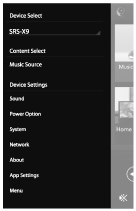
- Tik op [Power Option].
- Selecteer het gewenste instelitem en configureer de instelling.
U kunt de volgende instellingen kiezen.
- Netwerkstand-by
U kunt de BLUETOOTH-/netwerkstand-byfunctie van de luidspreker in-/uitschakelen.
- Automatische stand-by
U kunt de automatische stand-byfunctie van de luidspreker in-/uitschakelen.
Wanneer u de automatische stand-byfunctie uitschakelt, zullen de stand-byfunctie en de BLUETOOTH-/netwerkstand-byfunctie niet werken, tenzij u op de knop
 (aan/stand-by) op de luidspreker tikt.
(aan/stand-by) op de luidspreker tikt.
- Netwerkstand-by


