Changing the adjustment covers for Heart rate sensor
- If you do not attach an adjustment cover for Heart rate sensor to the heart rate measurement area on the right (
 ) side of the headphones and snugly insert it into your right ear, the heart rate measurement will be inaccurate. Be sure to attach the adjustment covers for Heart rate sensor, so they fit comfortably and snugly into your ears.
) side of the headphones and snugly insert it into your right ear, the heart rate measurement will be inaccurate. Be sure to attach the adjustment covers for Heart rate sensor, so they fit comfortably and snugly into your ears. - At the time of purchase, size M adjustment covers for Heart rate sensor are attached. Change to a size with a more snug fit if necessary.

- While gripping the headphones, take and remove the adjustment covers for Heart rate sensor.
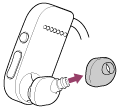
- Attach the adjustment covers for Heart rate sensor to the headphone.
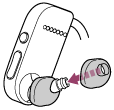
Hint
- If you do not attach an adjustment cover for Heart rate sensor, the heart rate measurement will be inaccurate.
- When replacing the adjustment covers for Heart rate sensor, remove the earbuds beforehand.
- If there is space between your ear and the cover or if the headphone wobbles, even after changing the size of the adjustment covers for Heart rate sensor, then change the size of the earbuds or attach the adjustment band.
- If the adjustment covers for Heart rate sensor get dirty, remove the covers from the headphones and hand-wash them with diluted neutral detergent. After washing, drain off the water and reattach them.
- If the adjustment covers for Heart rate sensor are lost or broken, contact your nearest Sony dealer.


