About the sensor lights
Case 1: When you have not pressed any buttons.
- The red light flashes:
The sensor is in the Memory Mode.
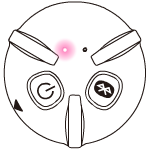
- The red light stays on:
The sensor is charging. (The light turns off when charging is complete.)
- The blue light flashes:
The sensor is pairing with the smartphone/tablet. (When pairing is complete, the blue light rapidly blinks four times for Android devices and twice rapidly for iOS devices.)
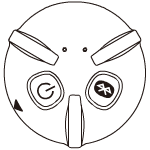
When the light blinks as shown below, the sensor has successfully BLUETOOTH connected to the app. (When pairing is complete, the blue light blinks four times rapidly for Android devices and twice rapidly for iOS devices.)
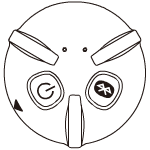
The sensor is in the Live Mode when the following lights are seen.
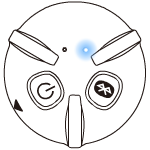
- The red and blue lights flash simultaneously:
When the following lights are seen, try to connect the sensor and the app by pressing and holding the
 button for about one second. Then check the sensor status shown on the app's screen.
button for about one second. Then check the sensor status shown on the app's screen.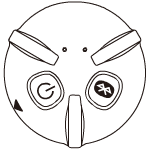
- The red and blue lights alternate flashing four times:
The sensor is in protect mode. Turn the sensor off, wait for a while, then turn the sensor on again.
Case 2: When you press the  button.
button.
-
When you push the
 button quickly:
button quickly: The red light blinks so that you can check the battery level.
The light blinks once, twice or three times. The fewer the blinks, the lower the battery level.
When the red light fades as it blinks 3 times the battery is low and needs to be charged.
-
When you press and hold the
 button for one second or longer:
button for one second or longer: When turning on the sensor, the red light flashes slowly.
When turning off the sensor, the red light will turn off.
If the red light turned off as shown below, the battery is almost empty. Charge the battery.

Case 3: When you press the  button.
button.
- Blinking switches to the other light:
Sensor's mode has changed.
The blue light flashes slowly in the Live Mode and the red light flashes slowly in the Memory Mode.
- Both red and blue lights pulse simultaneously:
The sensor and app need to be connected. To clear this alert, press the
 button again.
button again.
Case 4: When the sensor detects a ball impact.
- Either the red or blue light pulses:
The sensor detects an impact. The light that pulses depends on the mode the sensor is in (red light will pulse in Memory Mode, blue light will pulse in Live Mode).
Hint
- To check if the sensor is on and what mode it is in, hit the strings. The light color will tell you.


