Listening to FM Radio
HOME [All Apps] [FM Radio]
Note
- Press PROG +/– to select an FM radio station. Press
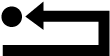 RETURN to exit FM Radio mode.
RETURN to exit FM Radio mode.
Presetting Radio Stations
When you use FM Radio function for the first time, press HOME and select [System Settings] [Channel Setup] [FM Radio Setup] [Auto Tuning].
To change preset radio stations
- Press OPTIONS in FM Radio mode.
- Press / then
 to select [FM Radio Presets].
to select [FM Radio Presets]. - Press / then
 to select the radio station you want to change.
to select the radio station you want to change. - Press / then
 to change the FM frequency then to edit FM Radio station name.
to change the FM frequency then to edit FM Radio station name.
Note
- If the station has a noisy sound, you may be able to improve the sound quality by pressing /.
- When an FM stereo programme has static noise, press AUDIO until [Mono] appears. There will be no stereo effect, but the noise will be reduced.