Programme List
- Press HOME in digital mode.
- Press / then
 to select [Programme List].
to select [Programme List].
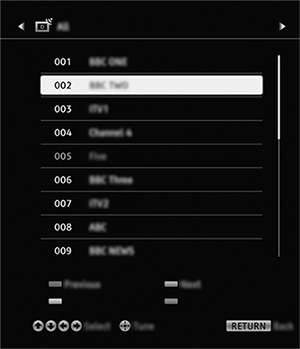
- Press /// then
 to select a programme.
to select a programme.
To use the Favourite list
The Favourite feature allows you to specify up to four lists of your favourite programmes. While watching TV, press  to create or display a Favourite list.
to create or display a Favourite list.
Hint
- Press the blue button to edit the Favourite list. Follow the guides at the bottom of the screen.