Middle
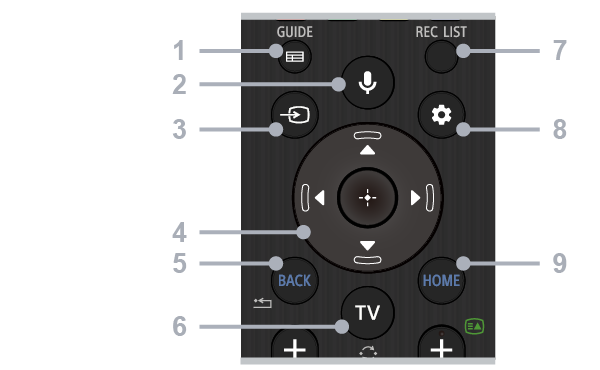
1 - GUIDE
• Display the digital programme guide.
2 - Microphone/Google Assistant
• Use Google Assistant*1*2 or voice search*2. For hints on how to control your TV, press the microphone button on the remote control and say “voice hints”.*1
Note
*1: Only on limited region/country/TV model/ language.*2: Google Assistant or voice search requires an Internet connection.
3 - Input select
• Display and select the input source.
4 - Navigation (up/down/left/right) / OK (Enter)
• On screen menu navigation and selection.
• In TV mode: Display and select programmes on other channels while watching TV (Digital/Analogue).
5 - BACK
• Return to the previous screen.
6 - TV
• Switch to a TV channel or input.
7 - REC LIST
• Display the Rec list of USB HDD.
8 - Quick settings
• Display Quick Settings.
9 - HOME
• Display the TV Home screen.