Bottom
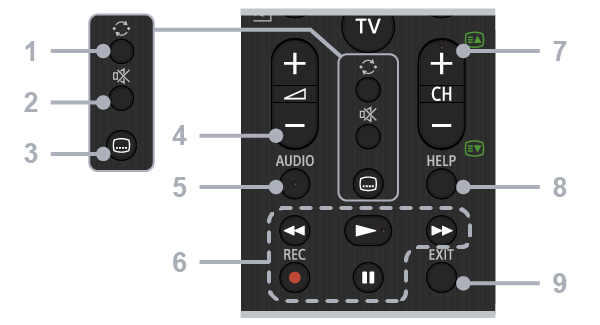
1 - Jump
• Jump back and forth between two channels. The TV alternates between the current channel and the last channel that was selected.
2 - Mute
• Mute the sound. Press again to restore the sound.
3 - Subtitle setting
• Turn subtitle on or off for broadcast and supported apps (when the feature is available).
4 - Volume + / -
• Adjust the volume.
5 - AUDIO
• Select the sound of multilingual source or dual sound for the programme currently being viewed (depend on programme source).
6 - Playbacks (Rewind/Play/Fast forward/Pause) / REC
• Operate media contents on the TV and connected CEC-compatible device.
• REC: Record the currently viewed programme on USB HDD.
7 - CH + / - (Channel)
• In TV mode: Select the channel.
• In Text mode: Select the + (Next) or - (Previous) page.
8 - HELP
• Display the Help menu. Help Guide can be accessed from here.
9 - EXIT
• Return to the previous screen or exit from the menu. When an Interactive Application service is available, press to exit from the service.