Batteries
If the TV does not react on a key press on the remote control, the batteries might be empty.
To replace the batteries, open the battery compartment on the back-bottom of the remote control.
- Slide the battery door in the direction shown by the arrow.
- Replace the old batteries with 2 type AAA-1.5V batteries. Make sure the + and the - ends of the batteries line up correctly.
- Reposition the battery door and slide it back until it clicks.
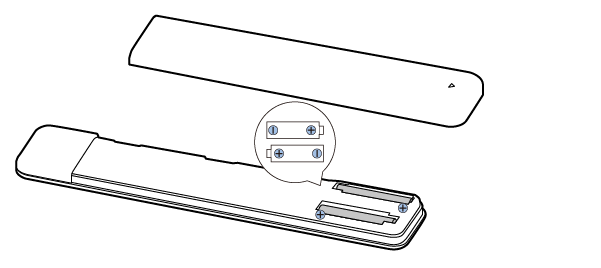
Remove the batteries if you are not using the remote control for a long time.
Safely dispose of your old batteries according to the end of use directions.