Removing a Micro SIM Card (Wireless WAN equipped models)
This topic explains how to remove a micro SIM card.
- Turn off your VAIO computer.
- Raise the LCD screen. (See Raising the LCD Screen.)
- Push in the micro SIM card and quickly release.
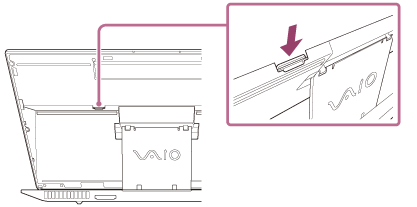
- Pull the micro SIM card out of the slot.
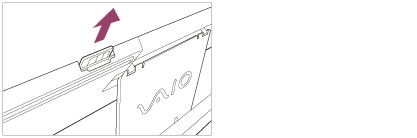
Note
-
Do not touch the printed circuit on the micro SIM card.
-
Be sure to hold your VAIO computer firmly before removing the micro SIM card.
-
Do not damage the micro SIM card in any way, either by bending or exerting pressure on the card.


