Using the Pen Hook (Digitizer Stylus supplied models)
By using the pen hook, you can carry your VAIO computer with the supplied pen (Digitizer Stylus) attached to the computer.
-
Attach the pen hook to the hole on the bottom of your VAIO computer.
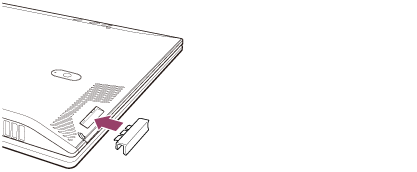
-
Insert the pen clip into the pen hook.
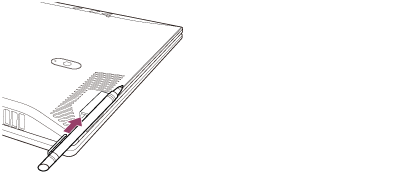
Note
-
The Tail cap contains a magnet. Do not bring an object easily affected by magnetic interference (such as a credit card) close to the pen. Doing so may result in loss of recorded data.
-
When attaching the pen hook to your VAIO computer, be sure to protect the glass surface of the LCD screen. Lay the computer on a soft cloth to avoid damage to the LCD screen.
-
To prevent them from being swallowed, keep small parts (such as the nib, Tail cap, pen hook, and battery) out of reach of children.
Hint
-
Detaching the pen from the pen hook starts your preferred app automatically. See Starting Your Preferred App when You Detach the Pen (Digitizer Stylus supplied models) for more information.


