Parts and Controls on the Back
Describes the features on the back of the VAIO computer, such as connection ports.
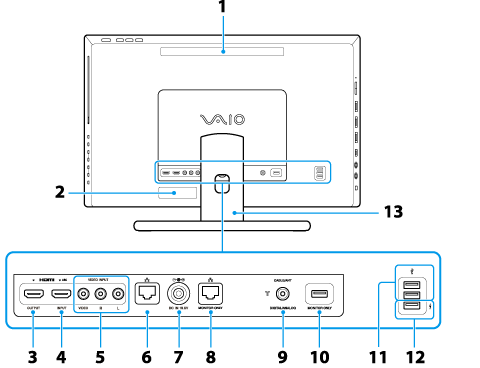
-
Air exhaust vent
-
Rating plate
-
HDMI OUTPUT port [Details]
-
HDMI INPUT port [Details]
-
VIDEO INPUT jacks [Details]
-
 LAN port [Details]
LAN port [Details]
This LAN port is for use by the PC. Use this port to make LAN connection on Windows.
-
 DC IN port [Details]
DC IN port [Details]
-
 MONITOR ONLY LAN port [Details]
MONITOR ONLY LAN port [Details]
Use this port to make a Digital Living Network Alliance (DLNA) connection without starting Windows. This port cannot be used by the PC.
-
 CABLE/ANT
(DIGITAL/ANALOG) port <TV tuner board installed models> [Details]
CABLE/ANT
(DIGITAL/ANALOG) port <TV tuner board installed models> [Details]
-
MONITOR ONLY USB port [Details]
Use this port to view photos or play back music files without starting Windows. USB devices connected to this port cannot be accessed in Windows.
-
 USB ports [Details]
USB ports [Details]
-

 USB port [Details]
USB port [Details]
This USB port supports USB charging. [Details]
-
Foot stand
Note
-
The air exhaust vent may get hot during use. Take care when touching it.
Related Topic
