Adding and Removing Memory Modules
-
Turn off your VAIO computer and peripheral devices, and disconnect the power cord and all connection cables.
-
Wait for a while until your VAIO computer cools down.
-
Remove the back panel of your VAIO computer.
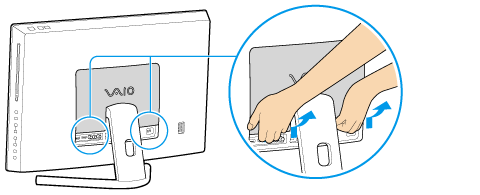
-
Lay a clean cloth on a level, flat surface, place your VAIO computer on it as illustrated below. Remove the screws with a cross slot screwdriver to open the memory module compartment cover.
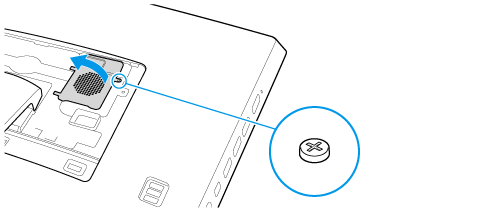
-
Touch an external metal object to discharge static electricity.
-
If there is no free slot, remove the currently installed memory module. Pull the latches in the direction of the arrows to pop up the module at an angle (1), then pull the module out in the direction of the arrow (2).

-
Remove the new memory module from its antistatic bag.
-
Hold the memory module by its edge and slide it into the memory module slot with its end terminal facing downward while aligning the notch on the module with the small projection in the slot.

-
Hold the memory module by its edge and push in until it clicks into place as shown in the illustration.

-
Replace the memory module compartment cover and secure it with the screws you removed in step 3.
-
Re-attach the back panel of your VAIO computer.
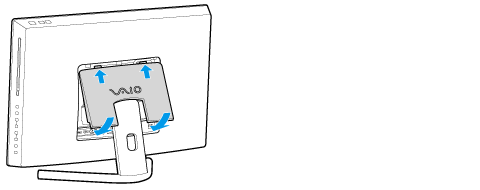
-
Insert the tabs of the panel in the slots, and press it down until you hear a click.
-
Connect all connection cables and peripherals that you removed in Step 1, and turn on the computer.
-
Check that the amount of system memory has correctly changed. [Details]
